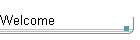
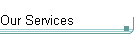
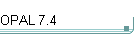
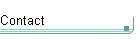
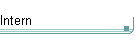
Free ...
Approved aid and refugee
organisations can apply for a free license for OPAL. Just think of the many
addresses refugees might have until they find a new home.
Free for me?
Please contact
us, if you would like to use our services or OPAL for a good purpose. We are
happy to assess and
consider your request.
| |
Free Downloads
|
|
The following free downloads are available for
the classic
OPAL 7.4
and for the
new
OPAL 8.0
(please note the "Disclaimer"). |
|
|
|
Since more than 20 years,
the
classic OPAL 7.4
version is
daily in commercial usage. OPAL 7.4 runs reliable with Microsoft Access 8.0 Runtime
on computers with the operating system Microsoft Windows.
|
|
The new version OPAL 8.0 is now available
as a Public Beta Release and
runs with the latest technology of Microsoft Access 16.0
Runtime. This includes for example the user-friendly
Ribbon-Menus and the automatically displayed
Rich-Text-Formatting-Menu as part of the integrated OPAL text processing
(see
News).
|
|
|
|
Note:
In Menu
OPAL Overview is an
overview with screen copies of the
version
OPAL 7.4 and the complete
OPAL presentation
for OPAL 7.4
and for OPAL 8.0. The OPAL Presentations
for OPAL 7.4 and for OPAL 8.0 are
also available for download from this page (here). |
|
Note: The version OPAL 8.0 is a Public Beta Release with a
few known issues regarding the graphical user interface,
which are
caused by Microsoft Access 16.0 and/or Microsoft Windows. However, these issues are largely reduced with the now available new
version OPAL 8.0. For details please see the file Readme.pdf
which is included in the OPAL 8.0 installation program. Please contact us for any questions and feedbacks. Thank you! |
|
|
Download
Disclaimer: Dolphin's Design Wolfgang W. Rehfus provides high quality and
reliable software but is not responsible for any unforeseen effects caused by
software downloaded from this site. Every download and the use of downloaded
software from this site is subject to the terms and conditions described in the
END USER LICENSE AGREEMENT FOR DOLPHIN'S DESIGN SOFTWARE. Please see the form
OPAL Lizenz-Bestellung for details. |
|
Windows login/lock screen
with surfing dolphin ...
|
|
 |
These
Windows login/lock screens
with the surfing dolphin are amazing. The left
image is perfect
for Windows 10, the right image is better for
Windows 11 (depending on your display
settings and the date/time position).
Click an
image to
display the surfing dolphin in your browser. Then select
"Open
menu / Save Page As" in Mozilla Firefox Browser or e.g. "Tools / File / Save as" in
other browsers to save the file on your
computer. A short instruction to set the Microsoft
Windows Login/Lock screen is
here (425
KB PDF). We wish you to enjoy it. |
 |
|
OPAL Information
|
|
|
The flyer OPAL Information for OPAL 7.4 and for OPAL 8.0
provides a short overview to OPAL. This flyer features some screen shots
with the different menus and the most important windows, summarises the main
functions and includes the prices. |
|
|
OPAL Presentation
|
|
|
The OPAL Presentation
for OPAL 7.4 and for OPAL 8.0 provides an almost complete
overview to the OPAL system featuring many screen shots of the different
menus and the most important windows, as well as short and easy-to-read
explanations. The OPAL Presentation is a partly animated and self-running
slide show. |
|
|
|
1. The
file OPAL74_Presentation_E.pps
contains the OPAL Presentation. To
download the file, click [Save] in the dialog box
of your
internet browser.
Double-click the downloaded file to start the OPAL Presentation.
2. To directly start the presentation, click [Run] or [Open] in
the dialog box of your
internet browser. This
will download
the file and automatically start the presentation.
3. To start the OPAL presentation, either Microsoft
PowerPoint or the Microsoft PowerPoint Viewer must be installed. Download either
the
PowerPoint Viewer 97 (2.8 MB) or the
PowerPoint Viewer 14 (60.4 MB) from DolphinsDesign.org
(please note that the Microsoft PowerPoint Viewer had been retired by Microsoft
Corporation, for details see their article
View a presentation without PowerPoint).
4.
With the link
Download WinZip-File with OPAL 7.4 Presentation you can downloadand
and save
a self-extracting WinZip file
(OPAL74_Presentation_E.exe,
10.1 MB) with the OPAL presentation. Open or
double-click the
downloaded file to unzip and to automatically start the presentation (which may
take a moment).
|
|
1. The
file OPAL80_Presentation_E.ppsx contains the OPAL Presentation. To download the
file, click [Save] in the dialog box
of your
internet browser.
Double-click the downloaded file to start the OPAL Presentation.
2. To directly start the presentation, click [Run] or [Open] in
the dialog box of your
internet browser. This
will download
the file and automatically start the presentation.
3. To start the OPAL presentation, either Microsoft
PowerPoint or the Microsoft PowerPoint Viewer must be installed. You can download the
Microsoft PowerPoint Viewer 14 (60.4 MB) from DolphinsDesign.org
(please note that the Microsoft PowerPoint Viewer had been retired by Microsoft
Corporation, for details see their article
View a presentation without PowerPoint).
4.
With the link
Download WinZip-File with OPAL 8.0 Presentation you can download
and save
a self-extracting WinZip file
(OPAL80_Presentation_E.exe,
4.58 MB) with the OPAL presentation. Open or double-click the
downloaded file to unzip and to automatically start the presentation.
|
|
|
|
Please
note that the size of the screen copy objects (e.g. menus, forms, dialogues) in
this simple presentation may differ from the size of these objects in the
installed and running OPAL system (e.g. menus are enlarged).
We recommend to
download OPAL for free and to install the OPAL
system to learn and try OPAL with your own data in your own real live situation.
By using OPAL for free you can directly benefit from its user-friendliness and
functionality. Please contact us for all your support questions (Support@DolphinsDesign.org).
|
|
OPAL Installation - OPAL Setup Program
|
|
|
The
OPAL Setup Programs for OPAL 7.4
and for OPAL 8.0 include the OPAL installation program, the OPAL
presentation and the complete online documentation. For
OPAL 7.4 the required Microsoft Access Run-Time Version
is
included in the installation program. For OPAL 8.0 the
required Microsoft Access Run-Time Version will be downloaded, unless it is
already installed. The
download includes a free 99 days test license. |
|
|
1. Installation notes
2.
Installation program
|
|
Version:
|
OPAL 7.4.575 |
|
OPAL 8.0.575 (Public Beta Release, see
News) |
|
|
|
|
Date:
|
7.8.2025 |
|
7.8.2025 |
|
|
|
|
File name: |
OPAL74575_Setup_E.exe |
|
OPAL80575_Beta_Setup_E.exe |
|
|
|
|
Date of file: |
14.8.2025 |
|
20.8.2025 |
|
|
|
|
Type
of file: |
Self-extracting
WinZip
file |
|
Self-extracting
executable
file (SSE Setup installer) |
|
|
|
|
Size
of file: |
64.7 MB |
|
26.1
MB |
|
|
|
|
Operating systems: |
Microsoft Windows 11, 10, 8.1, 8, 7, Vista, XP |
|
Microsoft Windows
11, 10, 8.1, 8, or Windows 7 Service Pack 1 |
|
|
|
1. Download the file
with a click on the link
Download the OPAL 7.4 Setup Program
now. In the 'File Download'
dialog box click the button
[Save] or [Save under]. Save the file in any folder on your computer (e.g.
C:\OPAL\Setup-Programs\OPAL74575_Setup_E.exe).
This executable file contains the compressed files of the OPAL Setup
Program and the
Microsoft Access 8.0
Runtime Version.
2.
Some Anti-Virus-Programs (e.g. Norton 360) block the download of new or
unknown executable files (*.exe) without doing any technical security
examination of the file. Such Anti-Virus-Programs delete the file automatically after the download
simply because the anti virus program does not know the file. In this case the
Anti-Virus-Program must be deactivated temporarily for the download. We
recommend to use Microsoft Security Essentials or Windows Defender.
3. Start the
OPAL 7.4
Setup Program
with a double-click on the downloaded file. The compressed files of the OPAL Setup Program will be extracted and the OPAL Setup Program will be
started.
a)
If Windows SmartScreen prevents running the downloaded file, because
Windows SmartScreen doesn't know the application and the publisher, depending on
your version of Windows (e.g. in Windows 10) you need to click on "More Info"
and then on "Run anyway".
b) If
(e.g. in Windows 10 with Firefox) the dialogs
WinZip SelfExtractor "Error 0 running
command .\Setup.exe" and the Program Compatibility
Assistant "Compatibility settings have been applied" appear, close these dialogs and start the OPAL Setup Program again. In case the
Program Compatibility Assistant
reappears, click the option "Yes, this program
worked correctly" to confirm. In
the latest version of Windows 10, this error usually does not occur anymore.
4. Please note:
●
OPAL 7.4 Installation - Quick and Simple! (941
KB
PDF
 ) )
●
Microsoft Windows 11 has a few minor visual restrictions, because Windows 10 and
Windows 11 are not fully compatible (e.g. some small pictures or symbols on buttons are not
displayed correctly).
●
Windows 8 / Windows 8.1 - operation, tips and suggested improvements
(814
KB PDF
 ) )
|
|
1. Download the file
with a click on the link
Download the OPAL 8.0 Installation Program now. In the 'File Download' dialog box click the
button [Save] or [Save under]. Save the file in any folder on your computer
(e.g. C:\OPAL\Setup-Programs\OPAL80575_Beta_Setup_E.exe).
This executable file contains the compressed files of the OPAL Setup
Program. The Microsoft
Access 16.0 Runtime version
is automatically downloaded and installed, unless it is already installed.
2.
Some Anti-Virus-Programs (e.g. Norton 360) block the download of new or
unknown executable files (*.exe) without doing any technical security
examination of the file. Such Anti-Virus-Programs delete the file automatically after the download
simply because the anti virus program does not know the file. In this case the
Anti-Virus-Program must be deactivated temporarily for the download. We
recommend to use Microsoft Security Essentials or Windows Defender.
3. Start the
OPAL 8.0
Setup Program
with a double-click on the downloaded file. The compressed files of the OPAL Setup Program will be extracted and the OPAL Setup Program will be
started.
a)
If Windows SmartScreen prevents running the downloaded file, because
Windows SmartScreen doesn't know the application and the publisher, depending on
your version of Windows (e.g. in Windows 10) you need to click on "More Info"
and then on "Run anyway".
4. Please note:
●
OPAL 8.0 Installation - Quick and Simple! (940
KB
PDF
 ) )
●
Microsoft Windows 11 has a few minor visual restrictions, because Windows 10 and
Windows 11 are not fully compatible (e.g. some small pictures or symbols on buttons are not
displayed correctly).
●
Windows 8 / Windows 8.1 - operation, tips and suggested improvements
(814
KB PDF
 ) )
|
|
3.
Invitation
|
|
|
You are invited to send us a
Registration E-Mail to register your download for free, to request our free
installation and start-up support and to receive
the latest OPAL information.
You may test OPAL 99 days for free.
During the trial
period you can order any OPAL license for any OPAL product
to continue using the already installed OPAL system and your OPAL database.
|
|
|
OPAL
License-Order
|
|
This document contains the form OPAL License Order and the END USER LICENSE
AGREEMENT FOR DOLPHIN'S DESIGN SOFTWARE. To ensure, that OPAL will be used
only for peaceful, sustainable
and legal purposes, license owners are requested to print and sign this document
including the OPAL usage restrictions:
I / We confirm explicitly to
use OPAL only for peaceful, sustainable and legal purposes and to agree with the usage
restrictions in the End User License Agreement for Dolphin's Design Software:
«The SOFTWARE-PRODUCT may NOT be
used for activities which do not conform with the human rights or the dignity of
man (Universal Declaration of Human Rights, United Nations General Assembly in
Paris on 10 December 1948, General Assembly resolution 217 A), which are racist,
harmful to health or harmful to environment. Excluded are particularly usage,
support, production and trade in the areas of military technology, nuclear
technology, gen-technology and agro-chemistry. DOLPHIN'S DESIGN has the right to
reject license-orders without giving reasons.»
To obtain your exclusive OPAL license, please download
this document onto your computer. Complete the order form on page 1 and print
the entire document on one A4
sheet (front and back). Sign the completed form and return
the document by mail to one of the addresses stated on the form. You
will receive your exclusive OPAL license as soon as possible via e-mail.
|
|